You are developing a new website, and you are dubious about making a decision online. You are as well tight on the budget for finalizing the designs. Then I would suggest to check out the Comparium screenshot web testing application online with features that will take you by surprise.
There Is Not Cost Involved To Use Comparium
Just browse the website, and you are good at it. There is no extra expense or hidden cost involved when you want to browse this website.
So, if you are new in the market and do not trust many applications regarding the web testing tools, this one sure can seal the deal.
A snipped is posted below to show you what is the basic interface of this website application that can run pretty faster—within a few clicks.
Meets All Your Screenshot Web Testing Needs
How amazing is that when you find an application software that meets your testing needs at the initial stages? And that too, especially when you are a new developer or a start-up organization runner.
So Comparium is that medium online that serves you with features of automation testing and cross-browsing testing at the same—using the screenshot feature.
All Your Screenshots Are Now A URL Away
Does that sound too uncommon to hear? Well, that’s because Comparium is unique and knows how to operate with out-of-the-box solutions.
So, when you are using Comparium, every screenshot of your website’s page will be stored in a particular URL address. Then you should not worry about storing screenshots on your computer where it can be corrupted or get lost.

You just need to save the URL address in your mobile phone or notepad. And then, you can browse the different user interface windows of the same page at once.
So, the hassle of finding the screenshot as an evidence to show it to your stockholders or developers is now replaced with ease of using the application and share the address along with it.
All Your Partners Can Use The Same URL For Further Tests
When you are sharing the URL link with your partners or back-end developer, they can switch the screens back and forth themselves. So, then you wouldn’t need to provide them screenshots separately whenever they want different output whenever they tweak a code.
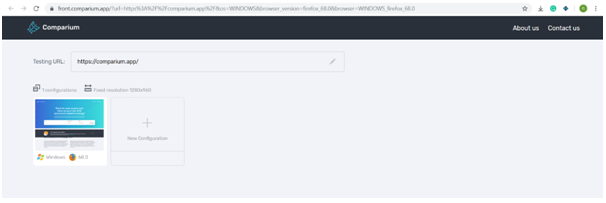
Putting it in other words, the whole process of sharing the URL with your developer is like reducing your burden for being available at their back and call.
With the URL, these developers will easily check the different browser screens for conducting a successful screenshot web testing procedure.
Delete The Screenshots As & When The Testing Is Complete
As seen in the image below, you get to zoom in a particular screen’s snapshot and continue to delete the ones you feel are not useful anymore.
Also, this can declutter the total number of screenshots you have stored inside the URL. By doing so, you will memorize easily the level of successful tests you are running for your website initially.


